Feature #2885
Attendance With Photo
Description
Package Attendance With Photo ( Sudah di deploy di EASY )
APK
1. Download APK Version 1.30 Keatas
UPDATE API
API: MinovaIs.Mobile.API
Controller > WorkflowController = [Route("api/wf/submitAttendanceNew")]
Contract > EndpointContract = public class AttendanceNewRequest, public class AttendanceNewResponse
UPDATE DATABASE
1. Pastikan PHRPA0019 memiliki kolom AuditorFlag
2. Create Table PHRPA0068
3. Stored Procedure = Mobile_GetValidasiBeforeSubmit, Mobile_InsertAttendanceClockIn, Mobile_InsertAttendanceClockOut
NOTES
1. Validasi Clock In Clock Out ada di SP Mobile_GetValidasiBeforeSubmit
2. Data Absen masuk ke PHRPA0019
3. Foto Absen masuk ke PHRPA0068 dengan id = AuditorFlag.PHRPA0019
Files
Updated by shofwan shiddiq over 1 year ago
Report
Menu
HR > Time Management > Time Report > Absence Photo
SP: PRPTTMABSENCEPHOTO
RDL: PRPTTMABSENCEPHOTO
MenuID: PRPTTMABSENCEPHOTO
ReportID: PRPTTMABSENCEPHOTO

Updated by shofwan shiddiq about 1 year ago
- Project changed from MinovaEasy to BANK KALTENG
- Assignee changed from shofwan shiddiq to hans hans
Bank Kalteng sudah di tambahkan fitur attendance photo di mobile, tolong di deploy package report ini ya
Sumber = MinovaEasy
Server: 103.153.60.89
Database: MinovaES_Easy
UI :https://easy.minovais.com/Account/Login
Tolong di deploy ke Bank Kalteng Dev
- Menu nya juga belum ada jadi tolong di buatkan juga menu nya
Sever: remote.minovais.com, 1442
Database: MinovaES_Bank_Kalteng_Dev
UI: http://remote.minovais.com:31130/Account/Login
Package
SP: PRPTTMABSENCEPHOTO
RDL: PRPTTMABSENCEPHOTO
MenuID: PRPTTMABSENCEPHOTO
ReportID: PRPTTMABSENCEPHOTO
Updated by hans hans about 1 year ago
- File clipboard-202501171715-02oek.png clipboard-202501171715-02oek.png added
- Status changed from Deploy to Closed
- Assignee changed from hans hans to shofwan shiddiq
Done mas Shofwan
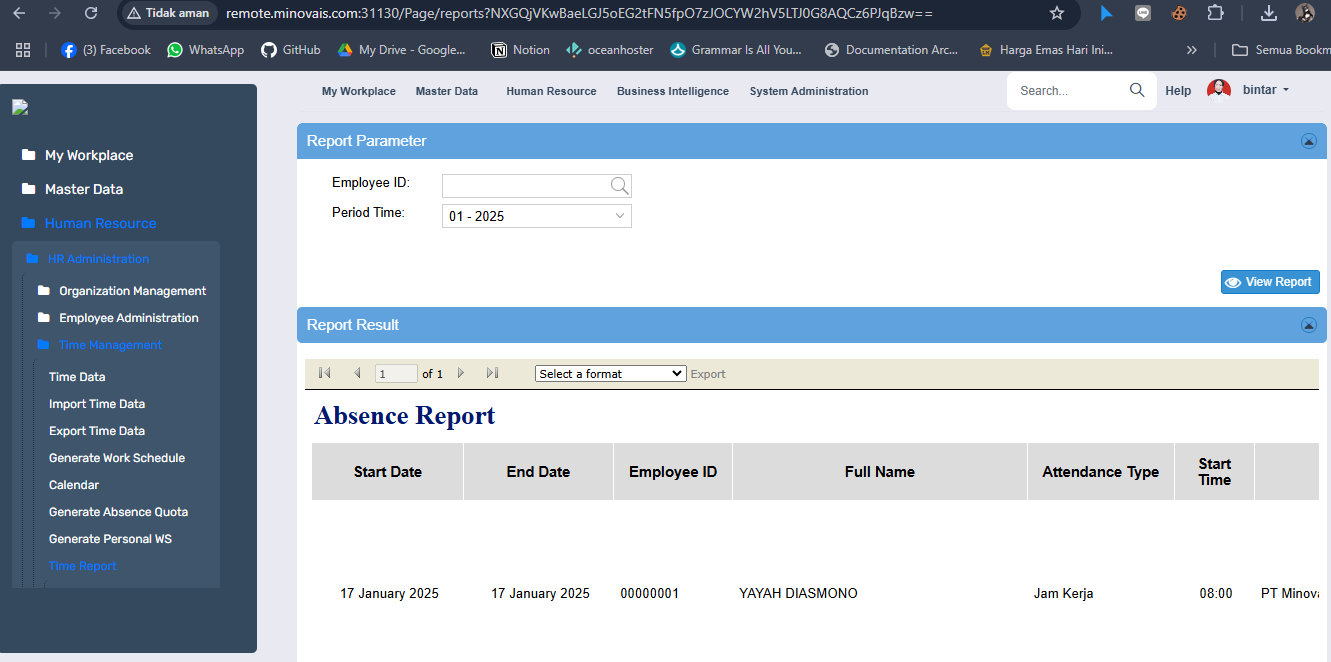
Sever: remote.minovais.com, 1442
Database: MinovaES_Bank_Kalteng_Dev
UI: http://remote.minovais.com:31130/Account/Login
Update:
- MenuID: CTMRPTABSPHTO
- SP: PRPTTMABSENCEPHOTO
- RDL: PRPTTMABSENCEPHOTO