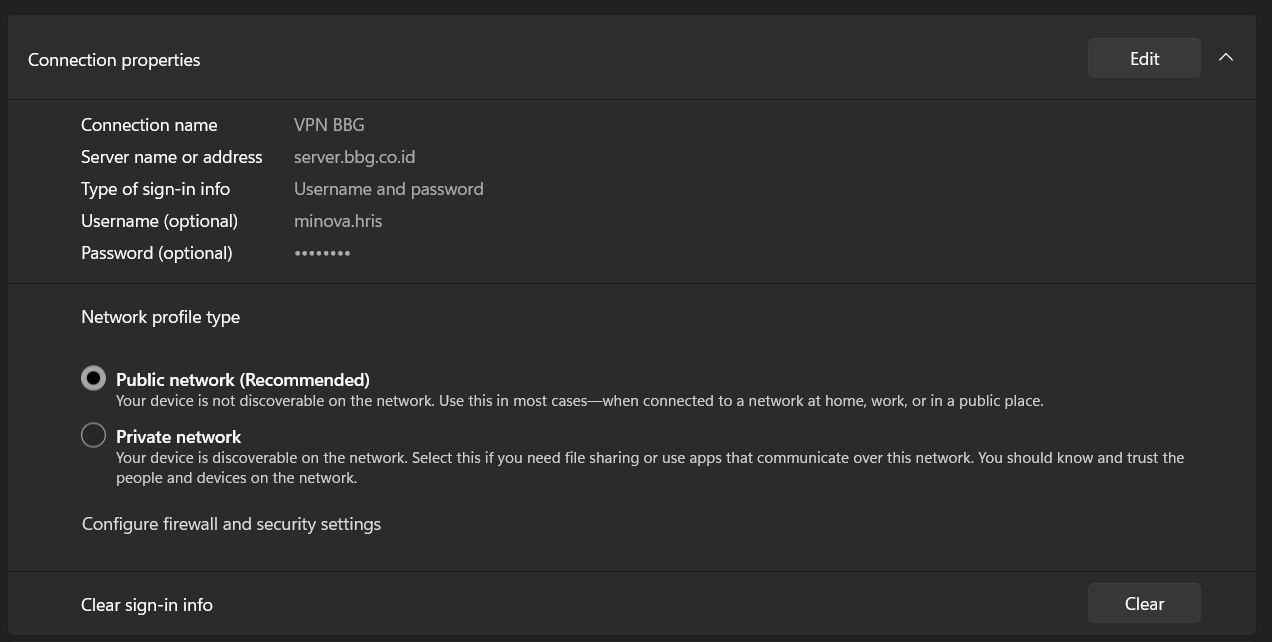Akses ke Server LDAP BBG Pake VPN
Username: minova.hris
Password: L#&yt6wQ
Server: server.bbg.co.id
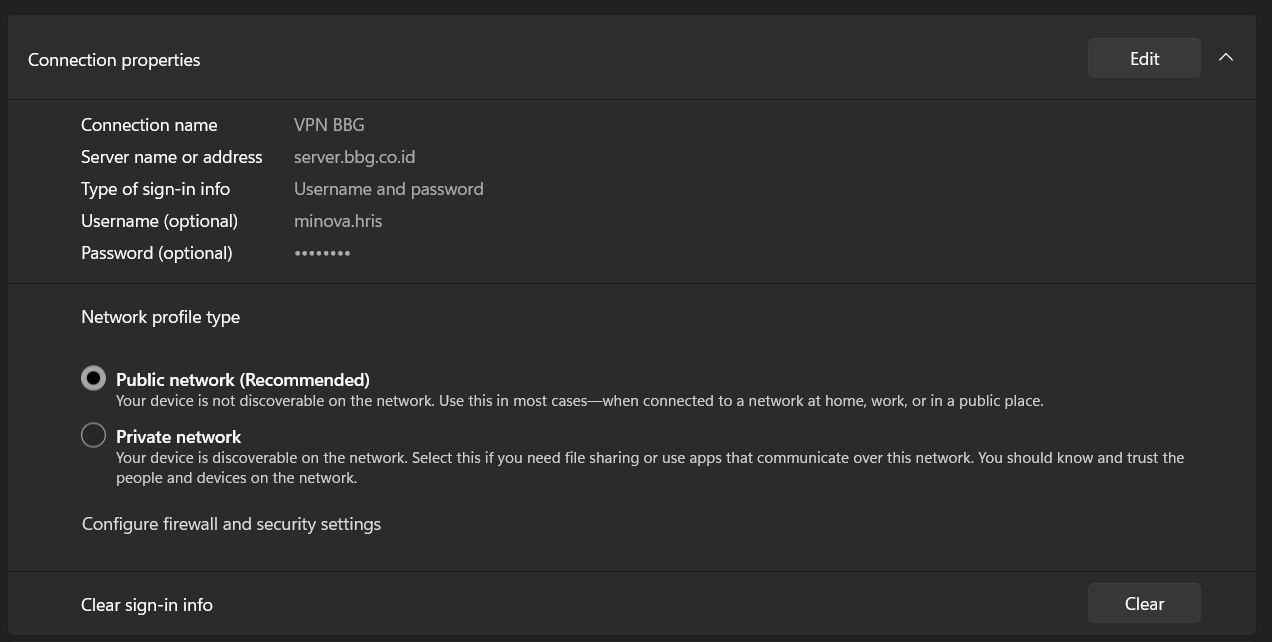
Key di web config:
<add key="BASE_LDAP_DOMAIN" value="*****"/>
<add key="BASE_LDAP_PATH_ENTRY" value="LDAP://ldap.bbgemilang.co.id:389/uid=@username,ou=Users,dc=bbgemilang,dc=co,dc=id"/>
<add key="BASE_LDAP_USERNAME_PATTERN" value="uid=@username,ou=Users,dc=bbgemilang,dc=co,dc=id"/>
<add key="BASE_LDAP_USER_SEARCH_FILTER" value="(uid=@username)"/>
Akses ke API Mobile:
AuthController => api/Auth/Login
json: {"Username":"minova.hris","Password":"L#&yt6wQ"}
Perlu di tambahkan authorization di AuthController untuk akses ke Ldap Server seperti yg sudah berjalan di BBG Web, kemudian dari end point api/Auth/Login di Api mobile perlu mendapatkan return success/fail sesaui isi data di ldap server, dengan format login sukses pada umumnya.
Contoh:
{
"data": {
"clientID": null,
"userID": null,
"userName": "captain",
"fullName": "captain",
"nick": null,
"ldapID": null,
"token": "OEL3lCzVar//BscGQLYqlQ==",
"langId": null,
"employeeID": null,
"email": "",
"profilePictureUrl": "http://localhost:17487/UserProfile/GetImageFromByteArray/captain",
"useSSO": false
},
"acknowledge": 3,
"message": "Login success",
"version": "1.0",
"build": "0",
"accessToken": null
}